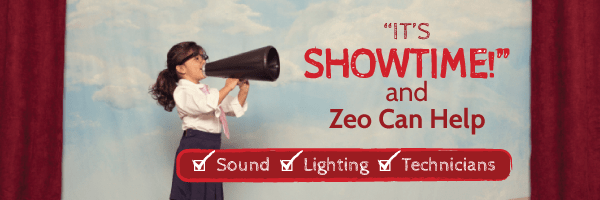Hosting your own movie night can be very easy and inexpensive. You can do it yourself or find experts to set up your perfect outdoor movie night for you.
What you need:
A location When the weather allows, outdoor locations are great place to host a movie night. You can show your movie in your backyard, by the pool, your organization’s parking lot, or in the park. Find an area of flat ground large enough for your audience to sit and make sure you have enough room to set everything up. Most projectors need to be at least 15 to 25 feet away from the screen.
A movie Select a movie to show. Choose a fun family movie or something action-packed for the older kids. For a public movie showing, you’ll need to get a license for the movie you choose. Swank Motion Pictures handles licensing for public performances of most movies.
Another great idea: Inflatable outdoor movie screens can be used for any kind of video. Try showing a sporting event, a big TV finale, online videos, or a home movie.
Snacks Get some snacks and drinks for your guests, or hire snack vendors to provide snacks for your larger events.
A projector, screen, and sound system The most important part of your outdoor movie night is the projection and sound system. There are many ways to do this, but at the very least, you will need a projector, DVD or Blu-Ray player, and a sound system that can be connected to all of that.
Zeo can help! You can rent a complete projection and sound system designed for hosting outdoor movie nights for as little as $189.
For larger events, hire trained movie night professionals to set up a movie night package for any size audience.
Seating Your guests will need somewhere to sit where they can see the screen. Have blankets for them to sit on the ground, ask them to bring their own lawn chairs, or rent chairs for a more comfortable audience.
Setting up your movie night
1. Set up the screen Select an area large enough to see all of your movie night guests and decide where to place the screen. An inflatable movie screen is a great choice for any kind of outdoor movie event. For smaller screens, you will need only a few feet between the audience and the movie screen, but for a larger screen and larger audience, you may need to allow some more distance. Think about what might obstruct the view of your guests, like trees, posts, or even reflections and try to plan around those things. Your movie screen should be set on flat ground that is free of rocks or large bumps.
2. Find a spot for the projector The ideal distance you’ll need to place your projector from the screen will depend on the type of projector and the size of the screen. You will mostly like need at least 15 to 25 feet between your projector and the movie screen. If you know the make and model number of your projector, you can calculate the best distance from the screen. If you set up the projector and the movie does not fit the screen, adjust the zoom setting on the projector, if there is one. If the movie still appears smaller than the screen, try moving the projector further from the screen. On the other hand, if the movie appears larger than the screen, you can move the projector closer to the screen or adjust the zoom setting on the projector. You will also need to ensure that the projector is elevated up off the ground on a stand or table.
3. Set up seating Set up seating in the viewing area and make it visually clear to help your guests locate the best spots to view the movie.
4. Connect the projector and sound system This can be the trickiest part of hosting an outdoor movie night. You’ll need a sound system that is large enough to be heard by your audience. Look at your DVD or Blu-Ray player to see what kind of audio output it has. Many will offer an analog stereo RCA outputs (red and white connectors) that can be plugged directly into any speakers or sound systems that have analog stereo RCA inputs (the same red and white connectors). If that’s the case, all you need is an RCA cable, and you are all set. If your speaker or sound system does not have RCA audio inputs, you will likely need an adapter to convert to the inputs that are available on your devices.
Ask Zeo for help! If you are unsure about the projector and sound system, you can consult a professional movie night specialist or rent a do-it-yourself movie night system.
5. Hit play and enjoy your event!